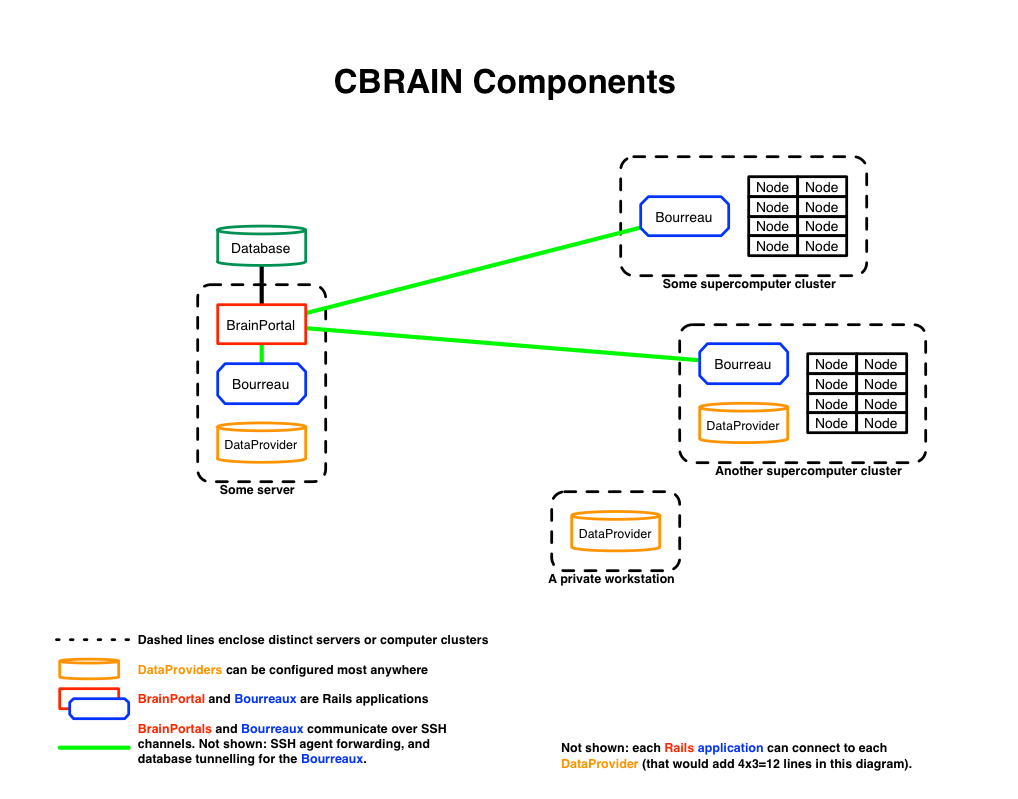This document is a step by step guide to installing and configuring the core CBRAIN framework on your site.
This document can be used to install either:
- A personal CBRAIN server for development by an individual programmer, or
- A production server for multiple users.
It is assumed that the person reading this document is a reasonably competent UNIX user, familiar with command-line environments, as well as typical system administration concepts such as libraries, packages, filesystem paths, networking and environment variables.
All commands shown in this guide use the bash command-line interpreter.
A distributed system
A CBRAIN installation is a graph of components connected through the network. There are four types of components:
- A database (MySQL or MariaDB) to manage everything.
- A BrainPortal, which is a Rails application that provides a web interface.
- A set of Bourreaux, which are also Rails applications, each running at a computing site (whether this is a supercomputer or desktop server).
- A set of DataProviders, which are abstractions for file storage areas. DataProviders can be installed on the same computer as the BrainPortals, the Bourreaux or on other UNIX systems elsewhere.
Here is a diagram of all these components with their typical layout:
A programmer planning development on the platform might configure the components that are on the left side of the diagram on his workstation: a BrainPortal, a Bourreau and a local DataProvider.
More components would typically be installed on a production server; most likely there would be Bourreaux on servers for running tasks and Data Providers on them for storage.
Code organization
A note about the organization of the source code, as it is distributed. Once extracted there are two main subdirectories, "BrainPortal" and "Bourreau". These are the two main Rails applications within the CBRAIN installation. Most of the files in the Bourreau branch are actually symbolic links to the same files on the BrainPortal side. This is to avoid duplicating these files, since these two applications share a lot of code.
When deploying any of the components shown in the diagram above, it is necessary to perform one extraction of the full source tree (both applications) for each BrainPortal or Bourreau. If you install several Bourreaux, even on the same server and under the same UNIX username, you need to extract the source code separately.
Overview of installation
The installation documentation is split into three separate guides. Building a CBRAIN installation is done incrementally, whether you are setting up a personal development CBRAIN or a production installation.
For a personal development environment
Follow the steps in these two guides only once:
Common Setup -> BrainPortal Setup
Next, set up a single development Bourreau using the Bourreau
subdirectory that is directly next to the BrainPortal which has
just been set up:
If you plan to add any other Bourreaux to the installation, connect to the computers where you will set them up and follow the steps in these two guides for each of them:
Common Setup -> Bourreau Setup
For a production environment
Again, follow the steps in these two guides only once:
Common Setup -> BrainPortal Setup
Then, connect to each of the servers where you plan to install the Bourreaux and for each of them, follow these steps:
Common Setup -> Bourreau Setup
Remember that you cannot reuse the Bourreau directory
branch between distinct Bourreau applications that you want to
configure.